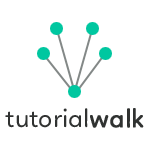HTML Marquee
Learn about scrolling a text horizontally and vertically using marquee tag.
Marquee is not a standard HTML tag. It is sill being widely and supported by all the web browsers and let use learn about marquee in this HTML chapter. Marquee tag <marquee> is used to scroll text or image content horizontally or vertically in its tag element container.
- It is better not use HTML marquee as it does not give a pleasant user experience.
Marquee Attributes
| Marquee Attribute | Description |
|---|---|
| behavior | scroll, slide, alternate are possible values and it defines the marquee behvior. |
| direction | left, right, up or down. |
| scrolldelay | delay between scrolls in seconds. |
| scrollamount | number of scrolls. |
| loop | loop for marquee content. |
Scroll Marquee Example
<marquee behavior="scroll">
HTML is easy to learn.
</marquee>
Example Output
Slide Marquee Example
behavior of slide will scroll only once.
<marquee behavior="slide">
HTML is easy to learn.
</marquee>
Example Output
Alternate Marquee Example
This will scroll the content alternately in both directions.
<marquee behavior="alternate">
HTML is easy to learn.
</marquee>