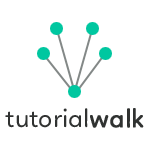HTML Images
Learn about using images in web pages.
Images can be added to a HTML web page using <img> tag. Image tag element does not contain a closing tag. Following are the attributes of HTML img tag element.
| Name | Value | Description |
|---|---|---|
| src | relative or absolute url | source address of the image and this is mandatory. |
| alt | text | if the image cannot be displayed for any reason, then this alternate text will be displayed. |
| width | number in pixel or percentage | display width to be used in browser to show the image. Image will be stretched or shrinked to fit the given number. |
| height | number in pixel or percentage | display height to be used in browser to show the image. Image will be stretched or shrinked to fit the given number. |
| longdesc | URL | URL of a description of the image, which supplements alt text. |
- HTML
<img>tag can be used within any HTML tag element that allows to embed a content, for example<p>and<a>. - General image formats that are supported by common browsers are JPEG, GIF, PNG, SVG, BMP.
HTML Image <img> Example
<img src="html.jpg" alt="html">