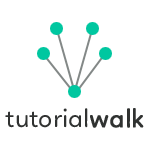HTML Iframes
Learn about using iframes to embed HTML inside a HTML document.
<iframe> tag element represents a nested browsing context. It is displaying a web page within a web page. It is defined as follows,
<iframe src="URL" srcdoc="html" name="browse-name" ></iframe>
srcattribute defines the URL page that should be nested in the iframe.- srcdoc content of the page that should be shown in iframe.
nameis the name of the iframe nested browsing context.
iframe Example
<iframe src="/html/index.htm" width="200" height="200"></iframe>
iframe with srcdoc attribute
<iframe seamless sandbox="allow-same-origin"
srcdoc="<p>Embedded HTML content in iframe.">
</iframe>
iframe as target for Link
iframe can be used a hyperlink anchor target as below.
<iframe src="htmltoc.html" name="iframe_hml"></iframe>
<p><a href="http://html/index.htm" target="iframe_hml">HTML Tutorial</a></p>