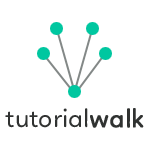HTML Formatting
HTML has tag elements to format the web page content. In this chapter we can learn about those tag elements and how to format a HTML document using them. Using these HTML tag elements we can make the content bold, italicize, underline, etc. Following are the HTML formatting tags,
<b>bold text<strong>strong text<i>italic text<em>emphasize text<cite>cite text<strike>strike text<u>underline text<sup>superscript text<sub>subscript text<big>large text<small>smaller text<ins>inserted text
<del>deleted text
HTML Bold Format
<b> is a HTML tag element to format a text string and make it bold.
HTML Bold Example
<p>HTML is a <b>markup language</b>.</p>
Output
HTML is a markup language.
HTML Strong Format
<strong> is a HTML tag element to format a text string and make it bold. Look wise this is same as the <b> tag but semantically it says the enclosed content is important.
HTML Strong Example
<p>HTML is a <b>markup</b> language. It is <strong>simple and easy</strong> to use.</p>
Output
HTML is a markup language. It is simple and easy to use.
HTML Italic Text Format
<i> is a HTML tag element to italicize a text string and make it slanting.
HTML Italic Example
<p>HTML is a <i>markup</i> language.</p>
Output
HTML is a markup language.
HTML Emphasize
<em> is a HTML tag element to define emphasize text with a semantic importance.
HTML Emphasize Example
<p>HTML is a markup language. It is <em>simple and easy</em> to use.</p>
Output
HTML is a markup language. It is simple and easy to use.
HTML Cite Title Text
<cite> is a HTML tag element to define a title of a work.
HTML Cite Example
<p><cite>Harry Potter</cite> by J. K. Rowling is a popular book.</p>
Output
Harry Potter by J.K. Rowling is a popular book.
HTML Strike Text
<strike> is a HTML tag element to strike through a text occurrence.
HTML Strike Example
<p>HTML is a markup language. <strike>It is difficult to use.</strike> It is simple and easy to use.</p>
Output
HTML is a markup language. It is difficult to use. It is simple and easy to use.
HTML Underline Text
<u> is a HTML tag element to underline a text.
HTML Underline Example
<p>HTML is a markup language. It is <u>simple and easy</u> to use.</p>
Output
HTML is a markup language. It is simple and easy to use.
HTML Superscript
<sup> is a HTML tag element to superscipt a text occurrence.
HTML Superscript Example
<p>HTML is a markup language. It is <sup>simple and easy</sup> to use.</p>
Output
HTML is a markup language. It is simple and easy to use.
HTML Subscript
<sub> is a HTML tag element to subscipt a text occurrence.
HTML Subscript Example
<p>HTML is a markup language. It is <sub>simple and easy</sub> to use.</p>
Output
HTML is a markup language. It is simple and easy to use.
HTML Big Format
<big> is a HTML tag element to increase the font size of the enclosed to one size larger.
HTML Big Example
<p>HTML is a markup language. It is <big>simple and easy</big> to use.</p>
Output
HTML is a markup language. It is simple and easy to use.
HTML Small Format
<small> is a HTML tag element to decrease the font size of the enclosed to one size smaller.
HTML Small Example
<p>HTML is a markup language. It is <small>simple and easy</small> to use.</p>
Output
HTML is a markup language. It is simple and easy to use.
HTML Insert Text
<ins> is a HTML tag element to insert a text occurrence. Inserted text will look underlined and semantically it is added.
HTML Insert Example
<p>HTML is a markup language. <ins>It is simple and easy to use.</ins></p>
Output
HTML is a markup language. It is simple and easy to use.
HTML DeleteText
<del> is a HTML tag element to delete a text occurrence. Deleted text will look striked through and semantically it is deleted.
HTML Delete Example
<p>HTML is a markup language. <del>It is difficult to use.</del></p>
Output
HTML is a markup language. It is difficult to use.