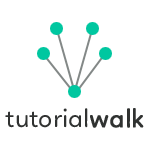Bootstrap Lists
Inline List Style
Placing list items inline is a necessity sometimes like displaying horizontal menu items. In those scenario Bootstrap inline list item style will come handy. Bootstrap class to be used is .list-inline on <ul> or <ol> tag elements. This class displays the list items in a single line and adds a default 5px padding on both sides of all the list items. A margin-left of -5px is added to offset the first list items left padding is also added.
Inline Bootstrap Style Example
<ul class="list-inline">
<li>Crocodile</li>
<li>Lion</li>
<li>Shark</li>
<li>Cobra</li>
</ul>
Example Output

Bootstrap Horizontal Definition Lists
Similar to unordered and ordered lists, definition lists can be displayed in horizontal style as shown in the example below.Bootstrap Definition List Example
<dl class="dl-horizontal">
<dt>Crocodile</dt>
<dd>Crocodiles or true crocodiles are large aquatic reptiles that live throughout the tropics in Africa, Asia, the Americas and Australia.</dd>
<dt>Lion</dt>
<dd>The lion is one of the five big cats in the genus Panthera and a member of the family Felidae.</dd>
<dt>Shark</dt>
<dd>Sharks are a group of fish characterized by a cartilaginous skeleton, five to seven gill slits on the sides of the head.</dd>
</dl>
Example Output

Bootstrap List Group
List groups can be created and styled based on the list items. These can be useful for displaying menus. Following is an example of a basic bootstrap list group.
<ul class="list-group">
<li class="list-group-item">Reptile</li>
<li class="list-group-item">Vertebrate</li>
<li class="list-group-item">Amphibians</li>
<li class="list-group-item">Mammals</li>
<li class="list-group-item">Birds</li>
</ul>
Example Output

Bootstrap List Group Styles
Badges can be added to list group items and special styles 'active', 'disabled' and more can be added as shown below.
<ul class="list-group">
<li class="list-group-item"><span class="badge">25</span>Reptile</li>
<li class="list-group-item"><span class="badge">13</span>Vertebrate</li>
<li class="list-group-item active"><span class="badge">45</span>Amphibians</li>
<li class="list-group-item disabled"><span class="badge">21</span>Mammals</li>
<li class="list-group-item list-group-item-success"><span class="badge">54</span>Birds</li>
</ul>
Example Output

Remove List Style
.list-unstyled list style class can be remove list styles and make it look primitive. It removes the list-style-type and margins.
<ul class="list-unstyled">
<li>Reptile</li>
<li>Vertebrate</li>
<li>Amphibians</li>
<li>Birds</li>
<ul>
<li>Peacock</li>
<li>Bald Eagle</li>
</ul>
<li>Mammals</li>
</ul>
Example Output